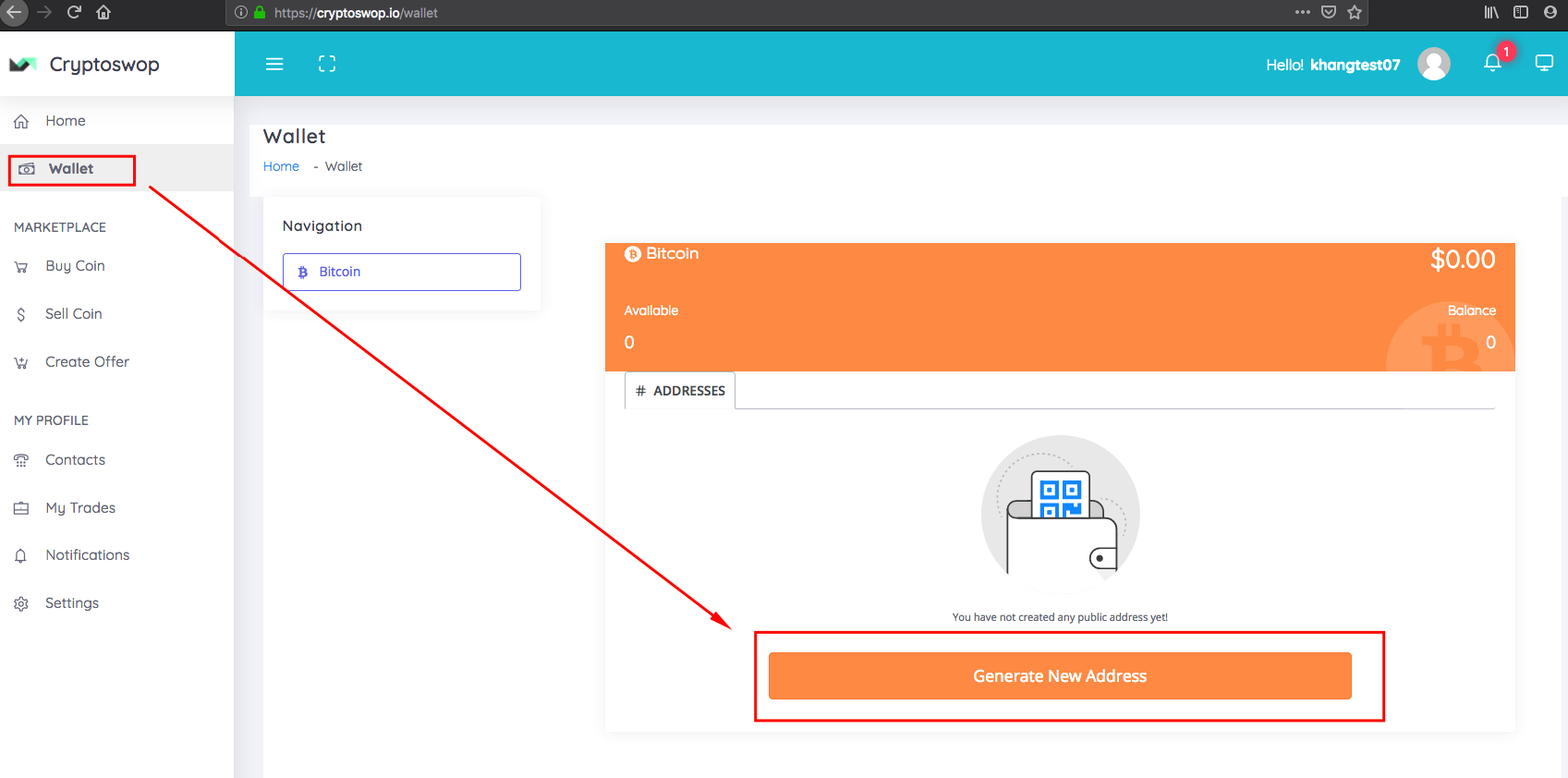How to register
- Run www.cryptoswop.io website
-
Click register
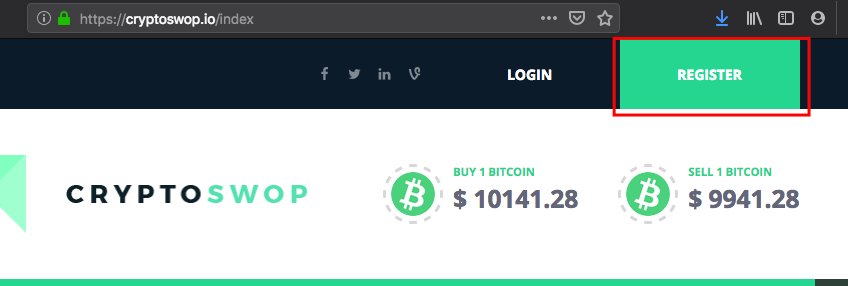
-
Fill up all required fields and click register
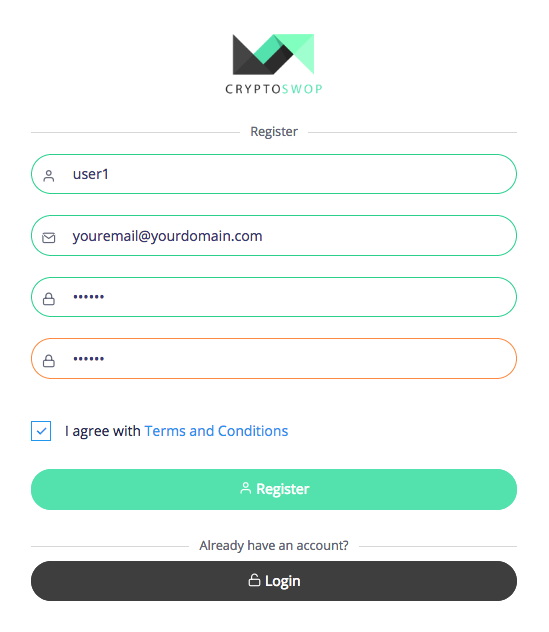
-
Login to the email used for registering cryptoswop for verification of email
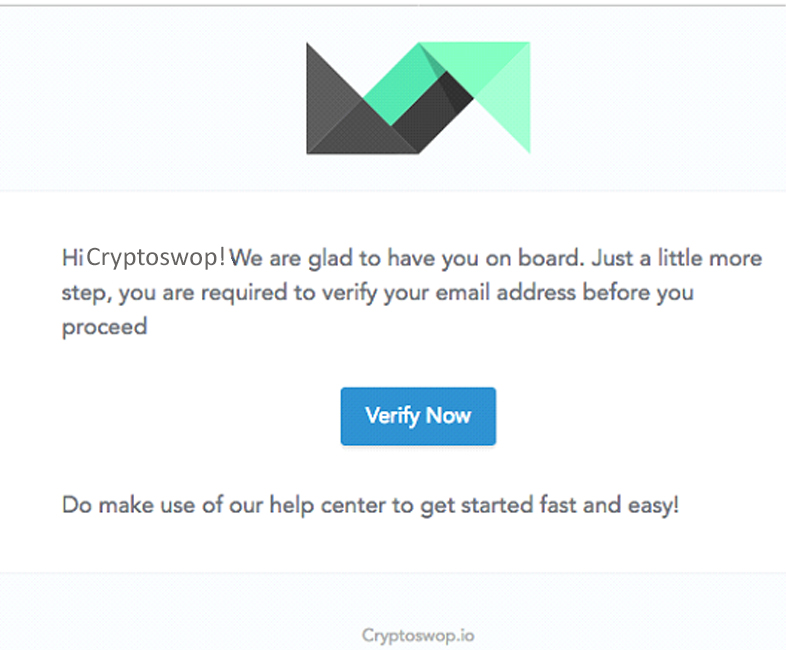
Additional Verification
Complete your personal details
Submit your prove of identification and prove of address via support@cryptoswop
Start trading with Cryptoswop
How to buy coins
Click ‘Buy Coin’
Look through the seller listing for your ideal coins price
-
Click ‘buy’
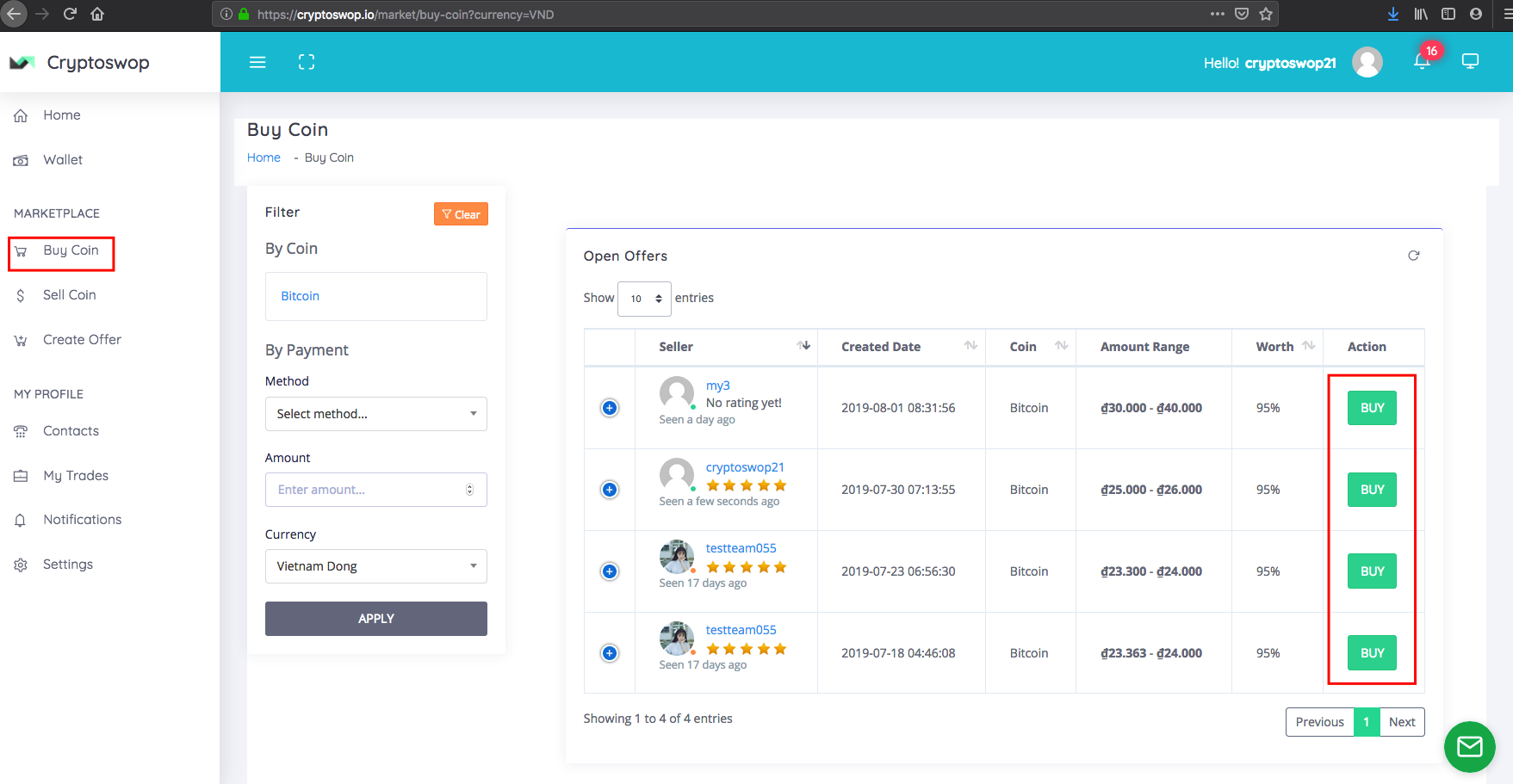
-
Enter the value (fiat) that you wish to buy
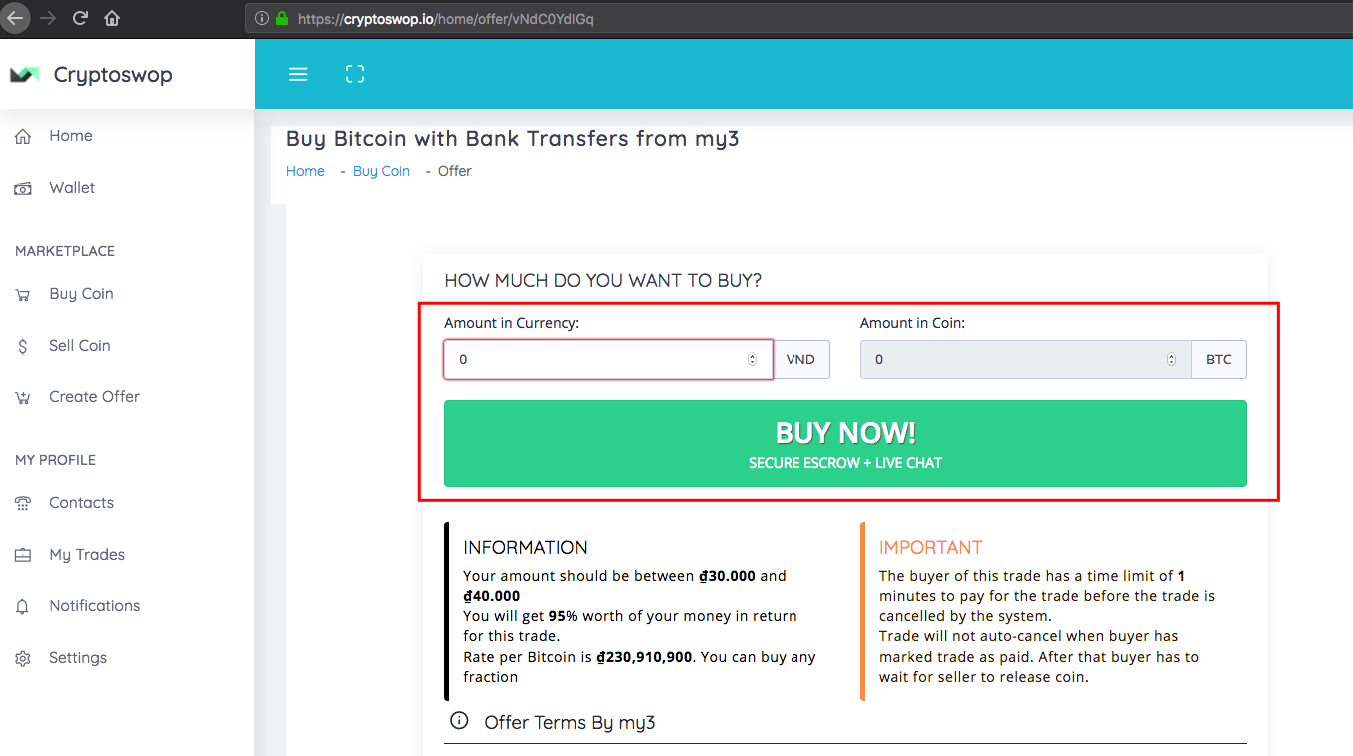
-
Start to chat with seller

How to sell coins
Click ‘Sell Coin’
Look through the buyer listing for best coins price
-
Click ‘sell’
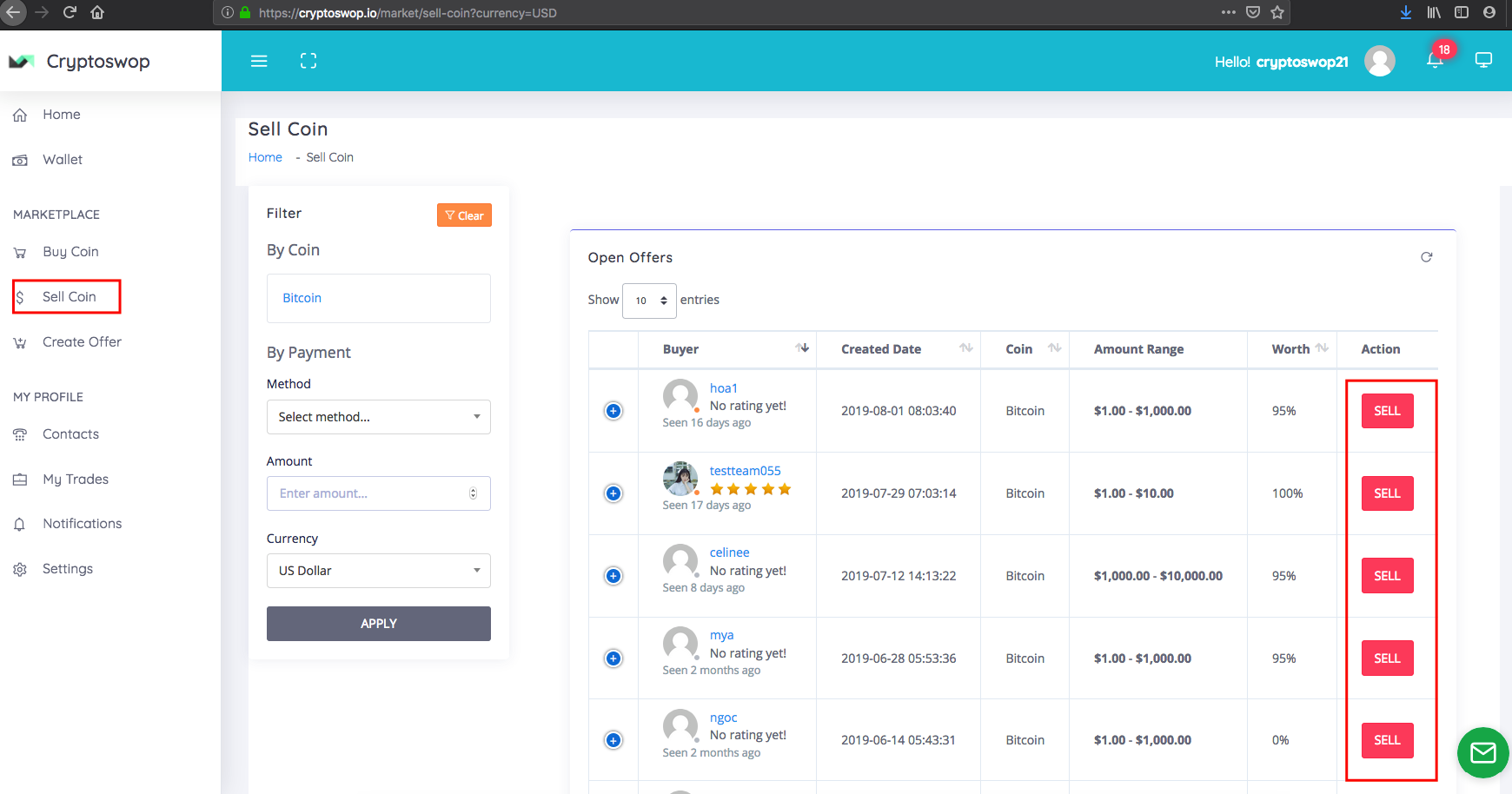
-
Enter the value (fiat) that you wish to sell
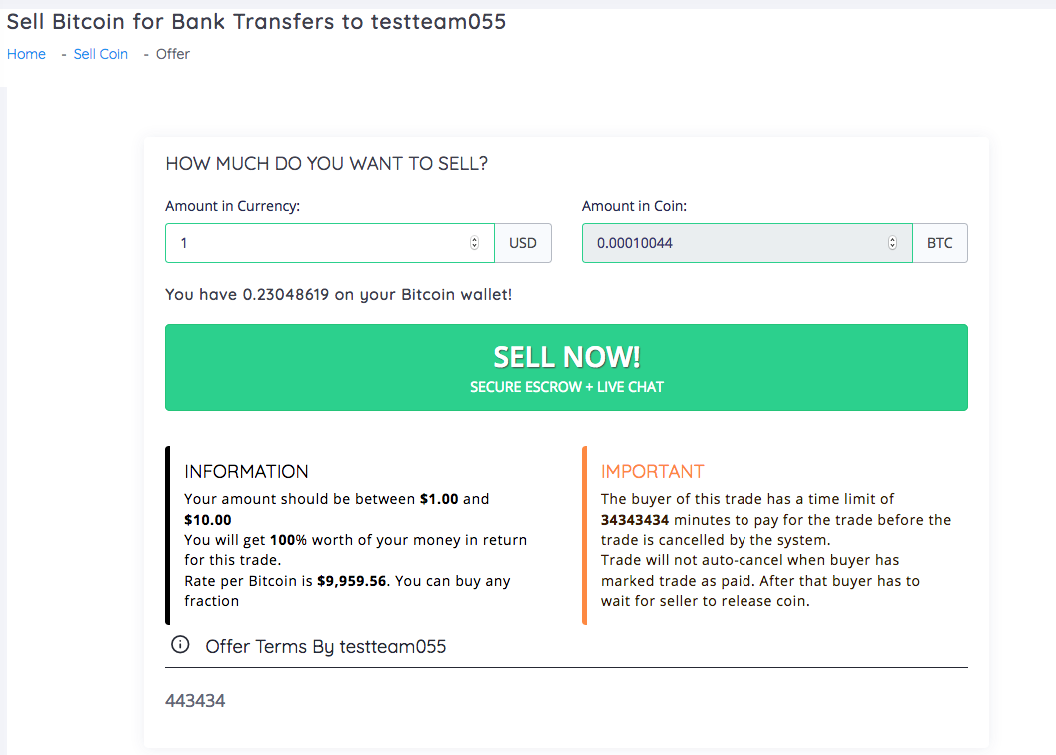
-
Start to chat with buyer
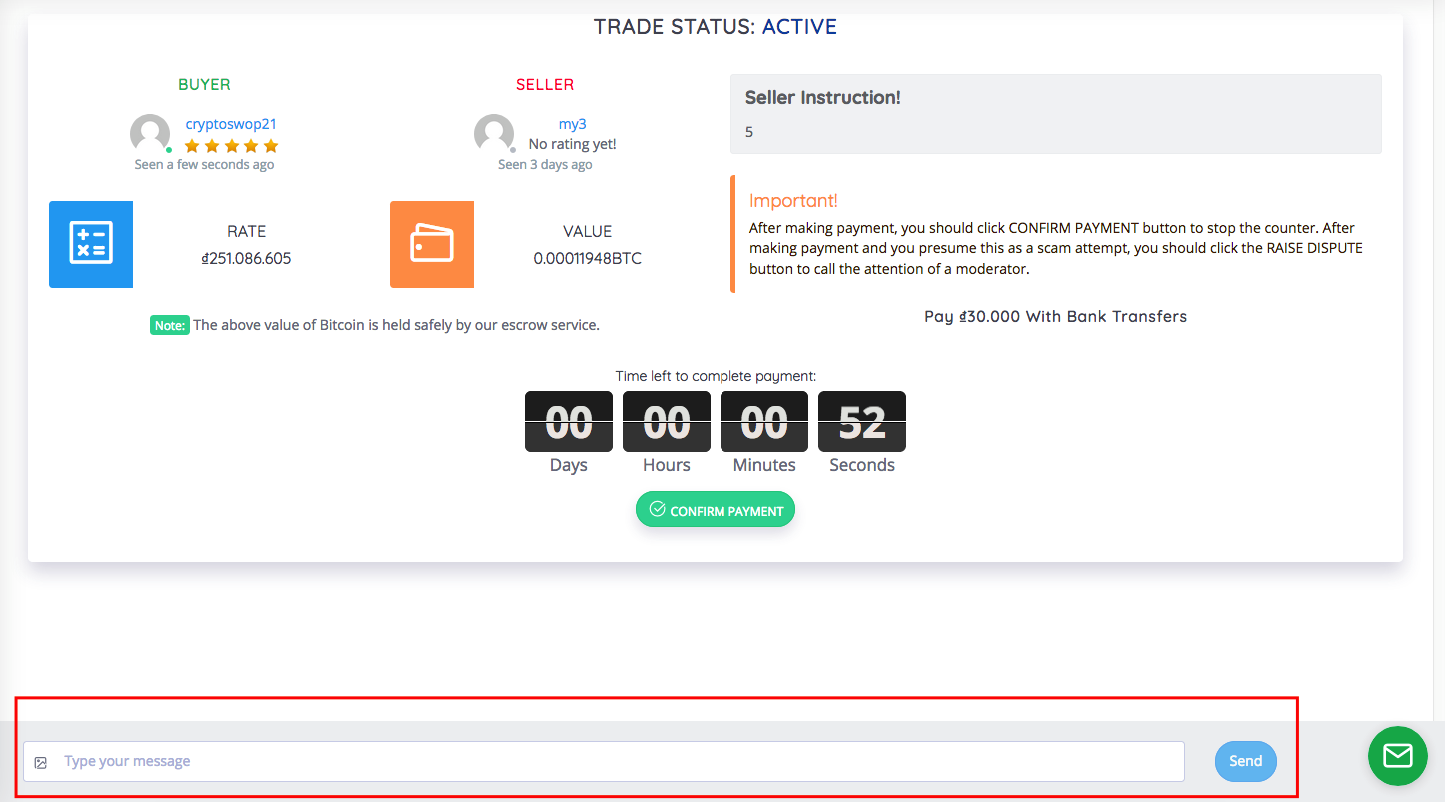
Create your advertisement to buy/sell coins
-
Click ‘Create Offer’
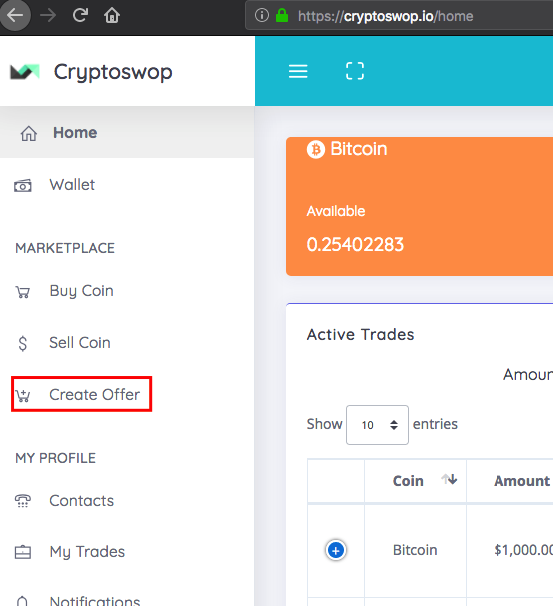
-
Buy default, system will allow user to create Sell advertisement, to create Buy advertisement, click on Buy button:
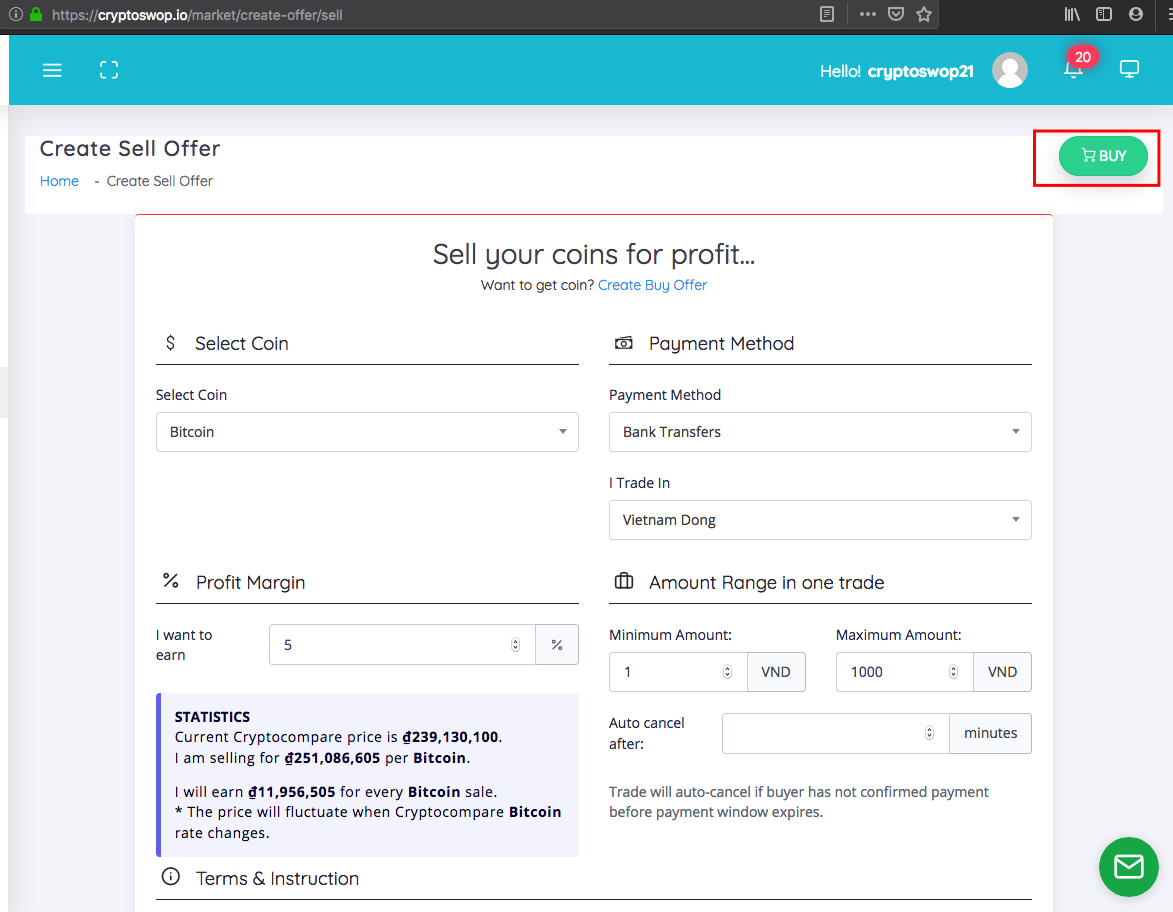
Sell advertisement
Select the crypto currency that you wish to sell
Choose your preferred payment method
Choose the type of fiat currencies you wish to trade with
Mark your profit margin that you wish earn
Set your preferred amount (fiat) range that you wish to sell
-
Set your time allowance that you are giving to your buyers for completion of payment
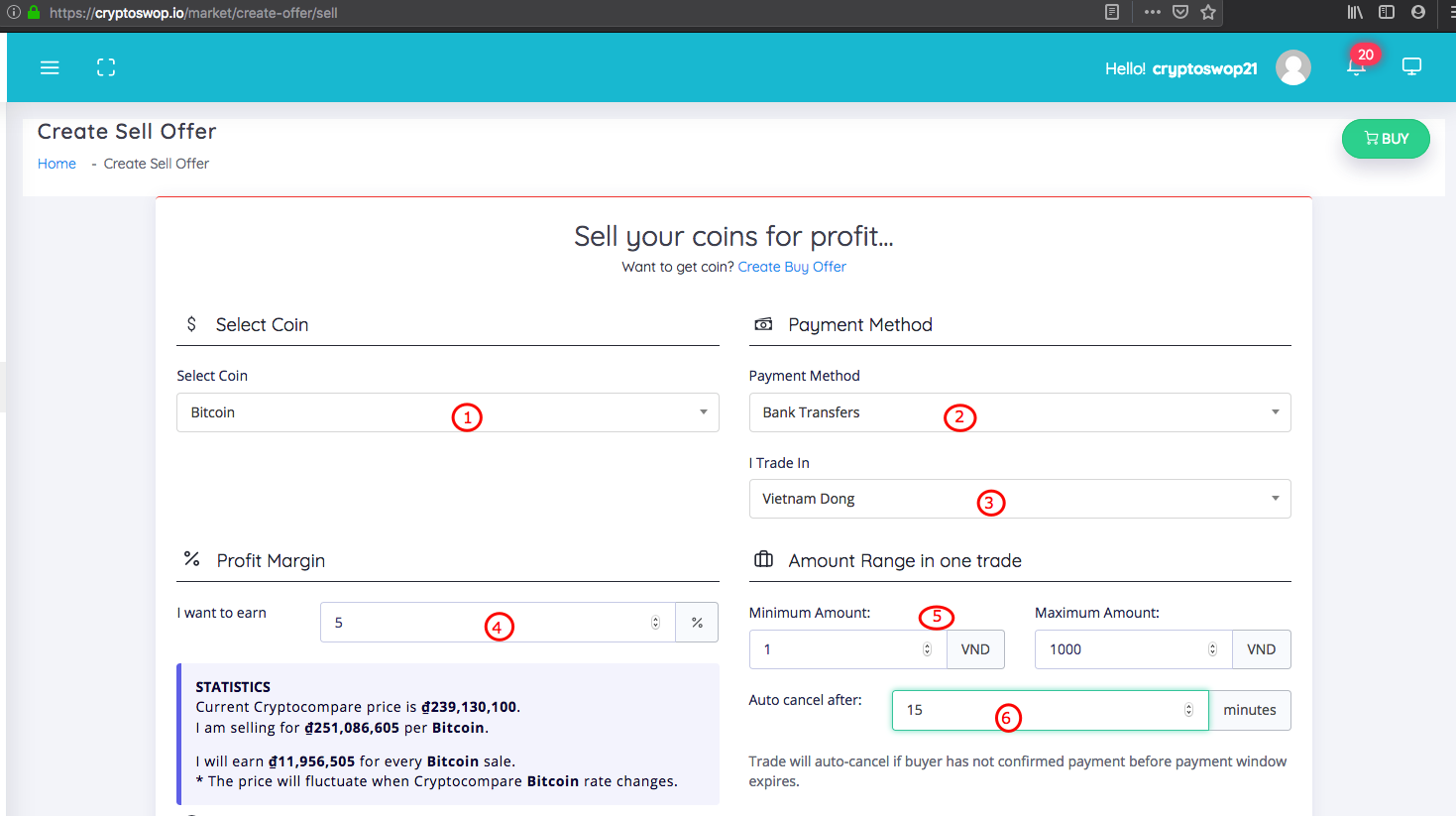
-
State your term(s) of sales and trade instruction(s) as clearly as possible to avoid any delay of your transaction.
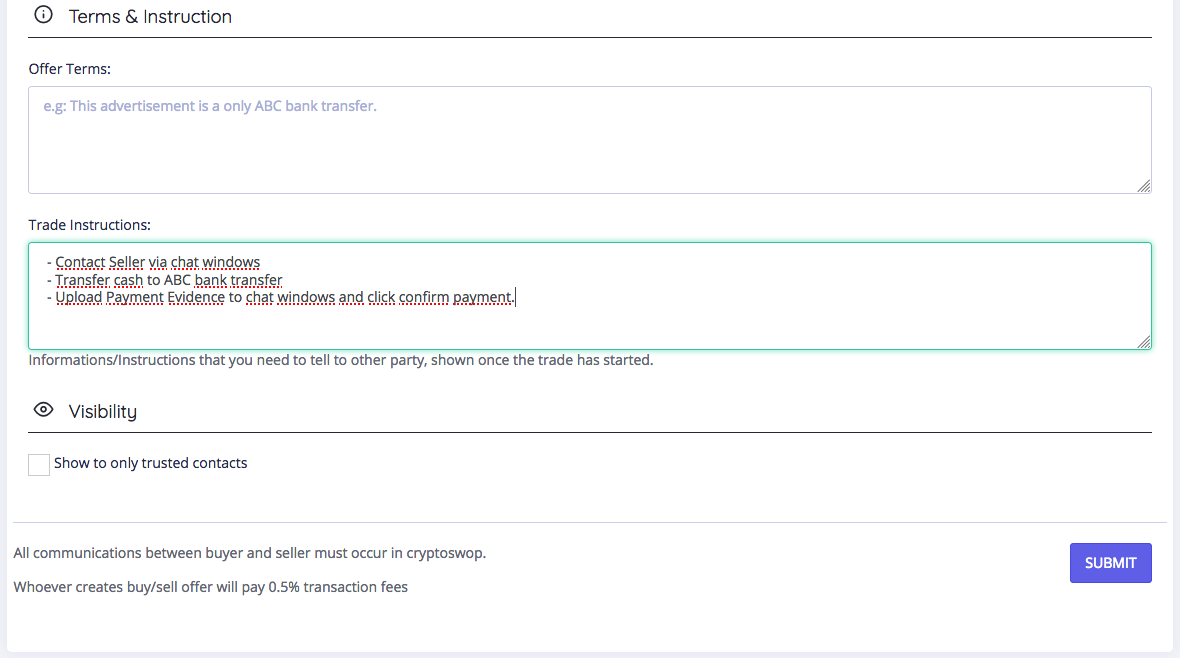
Buy advertisement
Select the crypto currency that you wish to buy
Choose your preferred payment method
Choose the type of fiat currencies you wish to trade with
Mark your profit margin that you wish save
Set your preferred amount (fiat) range that you wish to buy
-
Set your time allowance that you are giving to your seller for completion of payment
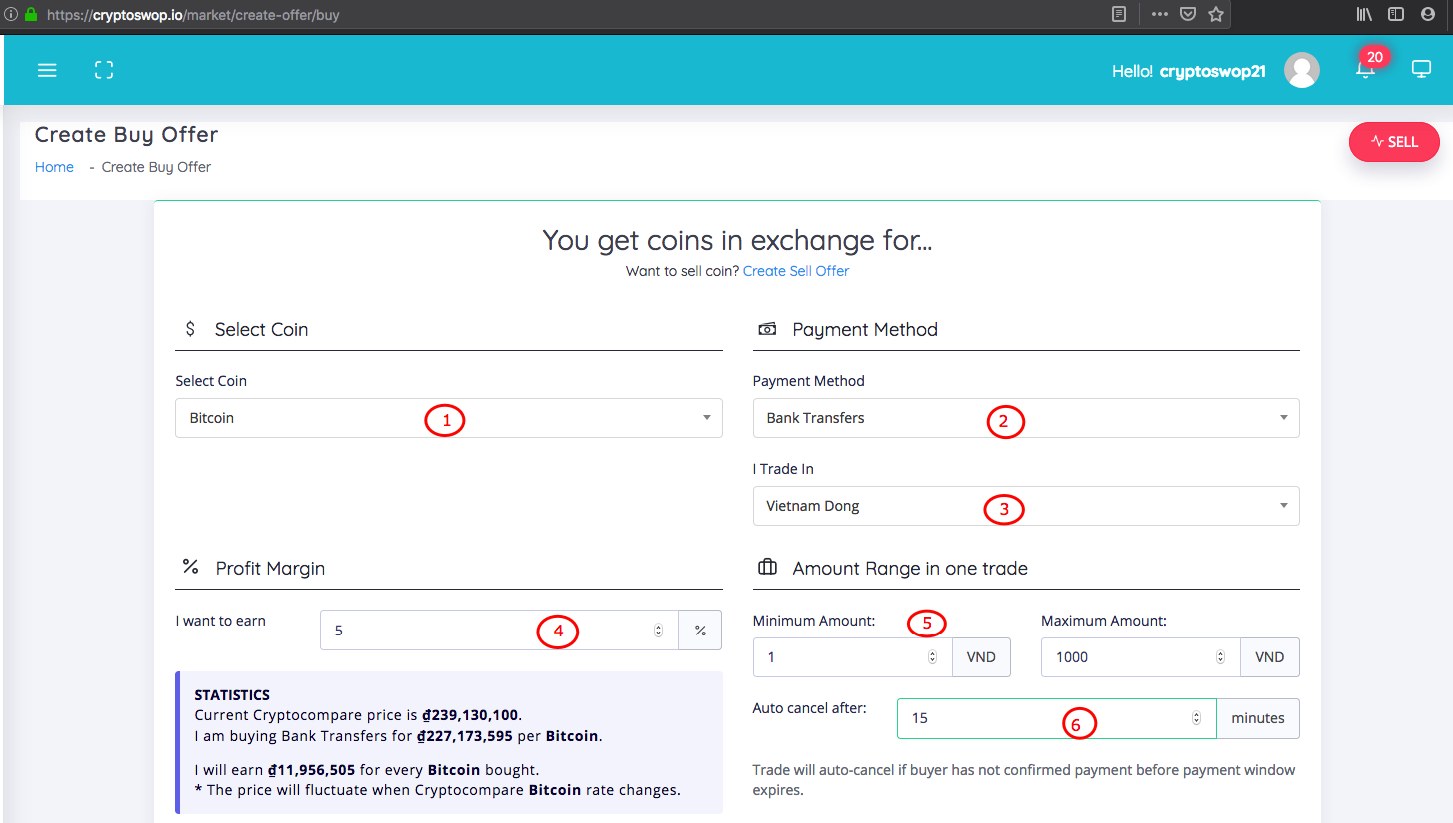
-
State your term(s) of sales and trade instruction(s) as clearly as possible to avoid any delay of your transaction.
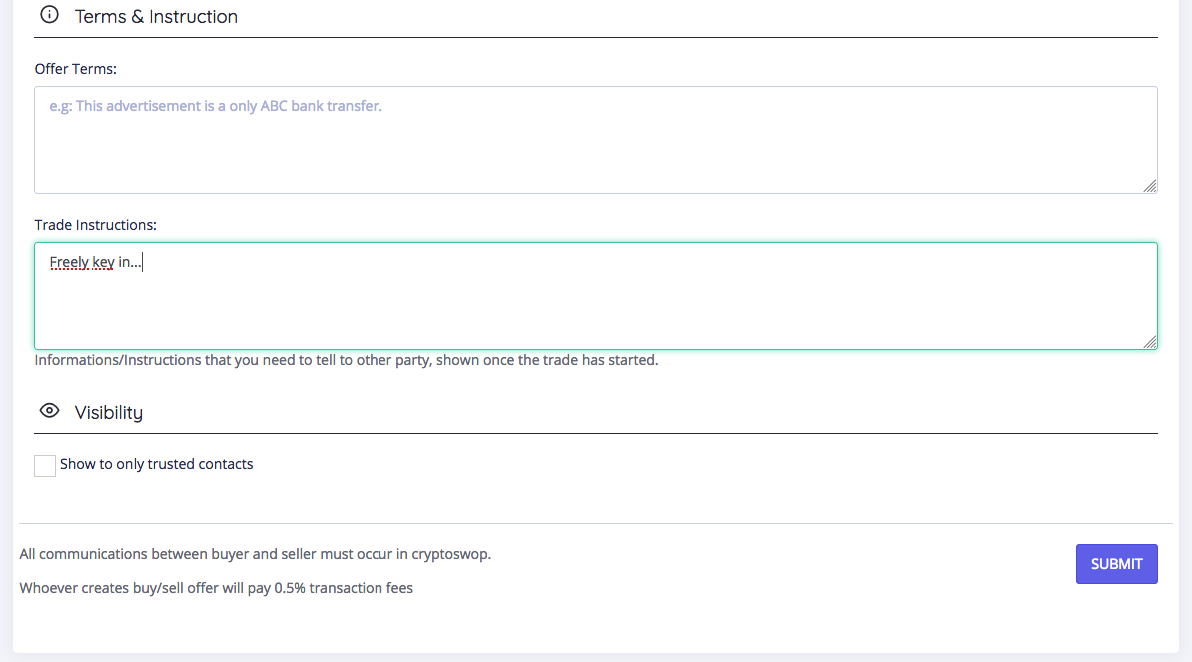
Depositing of your crypto currencies
Click ‘Wallet’
-
Click ‘Generate New Address’